
Monday, 21 July 2008
Friday, 18 July 2008
Process
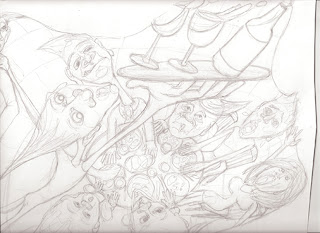 Obviousely the drawing/idea stage is part of the clients wishes and ideas, and your own interpre tation. Elements may be erased and added. Some clients wish to see a few small sketchges before the free drawing stage. So at this stage its quite a rough version. I would then refine this drawing to send to the client as a visual for the project, again this may be sent backwards and forwards a few times until everyone is happy. I then scan in the final drawing into photoshop. There is always a lot of tidying up, and again, elements could change. Anything up to 2 hours work.
Obviousely the drawing/idea stage is part of the clients wishes and ideas, and your own interpre tation. Elements may be erased and added. Some clients wish to see a few small sketchges before the free drawing stage. So at this stage its quite a rough version. I would then refine this drawing to send to the client as a visual for the project, again this may be sent backwards and forwards a few times until everyone is happy. I then scan in the final drawing into photoshop. There is always a lot of tidying up, and again, elements could change. Anything up to 2 hours work.Stage 2. Blocking in.

The blocking in stage is like a watercolour wash thin translusent layer to be able to see the drawing underneath. At this point i like to get in the eyes and facial features like noses and cheeks etc that may not have been in the original drawingColours are chosen, but may change, and the composition again, may be revised, as you can see the lady in the bottom right hand corner has gone and the defining shape of the overall image is further refined (emphasis on the wine and the waiter falling was more defined) Anything up to 3 hours work.
 This layer is about making definitions and using more opaque colours to block in areas. Some minor details are set in, important details that are difinitive to the final image. These areas are usually to do with the figures in the image, My style dictates that the figuritive elements are worked up to a higher degree than the rest of the image, so I spend a lot of time working up skin tones and areas around the eyes, mouth, ears, bone structure,hands, hair, etc. Some minor reworking of the outline colour also. Anything up to 2-3 hours work, depending on the complexity
This layer is about making definitions and using more opaque colours to block in areas. Some minor details are set in, important details that are difinitive to the final image. These areas are usually to do with the figures in the image, My style dictates that the figuritive elements are worked up to a higher degree than the rest of the image, so I spend a lot of time working up skin tones and areas around the eyes, mouth, ears, bone structure,hands, hair, etc. Some minor reworking of the outline colour also. Anything up to 2-3 hours work, depending on the complexityof the content.
Stage 4. working up. Second strong working up. 
At this juncture, more opaque layers are added, I use the brilliant facilities in photoshop to adjust, fill, and adjust again, to bring areas and colouration up to a more solid and defined level. Details in the figures are again worked up and redefined after the colour manipulation earlier Photoshop tends to mask detail when layers are added. The restuarant that the figures are in was initially going to be outside in a courtyard with terracoter tiles and a couple of trees, this was decided against and they were put indoors with another table and carpets.This takes between 3-4 hours depending on complexity. Between this point and the final image is the most important. its the finishing stage.
Stage 5 Finishing off.
 This is the finished illustration. There is quite a leap from the last stage. From then till now, is the longest time I spend on an illustration. everything comes to a conclusion, the whole area is worked up at once to produce the overall effect. Many more layers set to translucent are built up (some illustrations may be a couple of hundred layers) differing opaque layers are also added to areas to knit everything together. I spend a lot of time on small details zooming in very close.A lot of work on the figures especially tones of skin and I give life to eyes of the figures. Edges are cleaned up. Edges around figures are defined. highlights and shadows are quantified. Tonal adjustments made. This stage takes the logest to achieve and may take a day or so, again dependant on the complexity. Some alterations are still possible and worked upon if the client so wishes. When the illustration is "realised" its time to prepare the image for its final destination either print or the web. The actual image is a lot larger than seen here its actually 15 inches by 15. An advantage of working in photoshop already is that everything is defined within the program. The size can be manipulated at will etc. lastly, The artwork is colour managed and proofed. And finally, sent to a hopefully hapy client!
This is the finished illustration. There is quite a leap from the last stage. From then till now, is the longest time I spend on an illustration. everything comes to a conclusion, the whole area is worked up at once to produce the overall effect. Many more layers set to translucent are built up (some illustrations may be a couple of hundred layers) differing opaque layers are also added to areas to knit everything together. I spend a lot of time on small details zooming in very close.A lot of work on the figures especially tones of skin and I give life to eyes of the figures. Edges are cleaned up. Edges around figures are defined. highlights and shadows are quantified. Tonal adjustments made. This stage takes the logest to achieve and may take a day or so, again dependant on the complexity. Some alterations are still possible and worked upon if the client so wishes. When the illustration is "realised" its time to prepare the image for its final destination either print or the web. The actual image is a lot larger than seen here its actually 15 inches by 15. An advantage of working in photoshop already is that everything is defined within the program. The size can be manipulated at will etc. lastly, The artwork is colour managed and proofed. And finally, sent to a hopefully hapy client!




